To receive our bimonthly newsletter and stay updated with important news, we invite you to create a new free account here. After choosing desired subscription preferences and enabling the option to receive latest news and information on Sentinel Hub, confirm it by clicking the Sign up button. You will receive the verification email, follow the link in it and stay updated.

If you already have the EO Browser/Sentinel Hub account:
Log in to the Sentinel Hub Dashboard with your credentials (email and password). Choose the User settings tab and enable the option for receiving the latest news under Marketing premissions. Confirm your choice by clicking the Save Changes button.
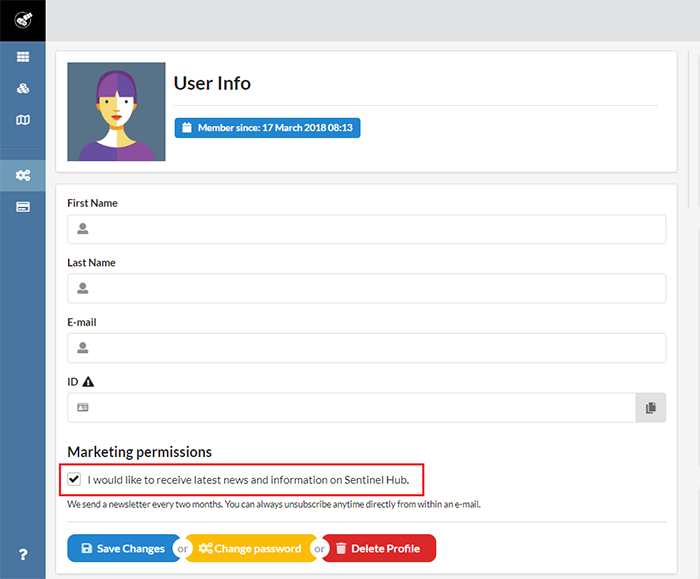
The newsletters are released every 2 months and are archived on our newsletters page, where you can explore all the news you might have missed.


